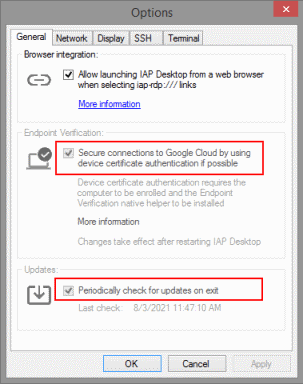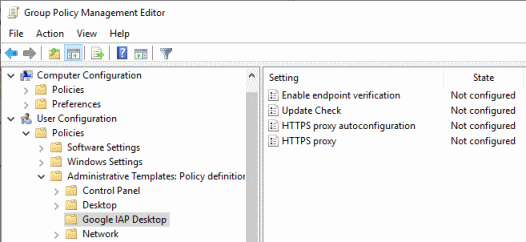Managing IAP Desktop by using group policies
Managing IAP Desktop by using group policies
Downloading and installing IAP Desktop only takes a few seconds and doesn’t require any special privileges. That’s deliberate, because the idea is to make it as easy as possible for users to get started. But if multiple users in your organization use IAP Desktop, it can be useful to manage the installation of IAP Desktop centrally, for example by using group policies.
Automating the distribution and installation of IAP Desktop has always been possible, but so far, there wasn’t a good way to manage settings centrally.
Ealier this week, I released IAP Desktop 2.20, and this version now lets you use group policies centrally manage a number of settings, including:
- Enabling or disabling automatic updates
- Enabling or disabling Endpoint Verification
- Configuring proxy settings (for scenarios where IAP Desktop should use a different proxy than configured in Windows)
Policies can be configured by user or by computer, with computer policies taking precendence over user policies. Once you set a policy, the respective setting can’t be changed anymore by a user (indicated by disabled controls):
To manage IAP Desktop by using group policies, you first have to install the IAP Desktop Policy Templates package, which contains a custom ADMX template:
- Download the
PolicyTemplatespackage from the downloads page. - Extract the package int the
PolicyDefinitionsfolder of your central store.
You can then use the IAP Desktop Policy Templates to configure policies:
- In the Group Policy Management Console, create or select a GPO.
- Link the GPO to an organizational unit that contains the users who should be able to use IAP Desktop.
- Right-click the GPO and select Edit.
Navigate to User (or Computer) Configuration > Policies > Administrative Templates > Google IAP Desktop and customize policies as necessary.
Close the Group Policy Management Editor window.
While the number of policies is still fairly small, you can expect that number to grow in the future.
As always, you can find the source code and all releases of IAP Desktop on the project’s GitHub page.