 Install MSI with log from shell context menu
Install MSI with log from shell context menu
When authoring MSI packages, you frequently need the installation to be logged. Instead of repeatedly opening a console to type in msiexec /l* install.log /i foobar.msi, these shell context menu items may speed this process up a little. They do the same as ‘Install’ and ‘Uninstall’ but log everything (/l*) to PackageName.msi-install.log or PackageName.msi-uninstall.log, respectively.
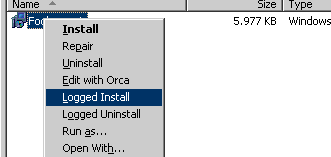
Here are the registry entries:
Windows Registry Editor Version 5.00
[HKEY_CLASSES_ROOT\Msi.Package\shell\LoggedInstall]
@="&Logged Install"
[HKEY_CLASSES_ROOT\Msi.Packageshell\LoggedInstall\command]
@="msiexec.exe /l* \"%1-install.log\" /i \"%1\" %*"
[HKEY_CLASSES_ROOT\Msi.Package\shell\LoggedUninstall]
@="L&ogged Uninstall"
[HKEY_CLASSES_ROOT\Msi.Package\shell\LoggedUninstall\command]
@="msiexec.exe /l* \"%1-uninstall.log\" /x \"%1\" %*"
And in case you have not yet configured ‘Run as’ for MSI files, you may want to add these as well:
[HKEY_CLASSES_ROOT\Msi.Package\shell\runas\command]
@="msiexec.exe /l* \"%1.log\" /i \"%1\" %*"
MSI shell context menu (Save as and rename to .reg)
Any opinions expressed on this blog are Johannes' own. Refer to the respective vendor’s product documentation for authoritative information.
« Back to home