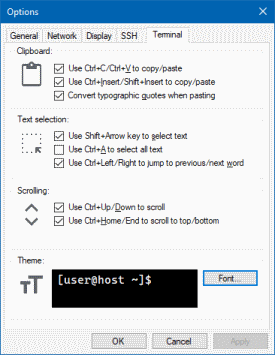IAP Desktop 2.16 improves the Project Explorer and lets you customize fonts
IAP Desktop 2.16 improves the Project Explorer and lets you customize fonts
Today, I released version 2.16 of IAP Desktop. This new version brings a couple of new features.
Improved Project Explorer
When you loaded or refreshed the Project Explorer tool window in previous versions of IAP Desktop, the application displayed a “Loading…” window for several seconds while the data was being loaded. The more projects you added to IAP Desktop, the slower (and more annoying) this behavior could become.
In the latest version, I changed the tool window to work entirely asynchronously – any loading or filtering activity is now run in the background while the UI stays responsive. This change lets IAP Desktop start faster, and also allowed me to add two new features:
First, the Project Explorer tool window now shows the project name instead of just the (sometimes auto-generated and cryptic) project ID. For example, if you have a project named Frontend Servers with an auto-generated project ID
lucky-bunny-12345, then IAP Desktop lists the project as Frontend Servers (lucky-bunny-123). If the name and ID are identical, only the name is shown.The reason I hesitated to add this feature earlier was that it requires an extra API call for each project: As a bit of a quirk, the Compute Engine project.get API does not return the project name, but only the project number and ID. To get the proper project name, you have to query the Resource Manager API, which also requires slightly different permissions.
Second, the tool window now features a search bar that lets you search for instances by name:
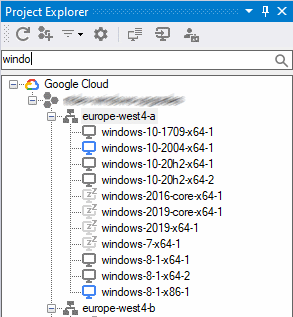
Based on a suggestion of a user, this feature can be particularly helpful when you deal with large projects where finding the right server in a long list of VM instances can be tedious.
Custom fonts
By default, the SSH terminal window uses the Consolas font. In previous releases, you could change the
font size by using Mouse Wheel + Up/Down, but you could neither change the font family, nor permanently
change the font size.
In version 2.16, the Tools > Options > Terminal dialog now lets you select any mono-spaced font family and change the font size for your terminal windows. The dialog also displays a little preview of how the terminal will look like:
As always, you can find the source code and all releases of IAP Desktop on the project’s GitHub page.